Firmware
The emonTx3 firmware is based on Arduino. Alternative or customised firmware sketches can be uploaded using Arduino IDE or PlatformIO and a USB to UART cable.
Available Firmware
emonTx34_CM: continuous sampling firmware
This firmware provides higher accuracy continuous monitoring. Continuous monitoring means that the power readings are representative of the full 10s period that they represent rather than a short snapshot. This firmware was pre-loaded as standard since 2019, unless battery operation was selected.
New: Support for three different radio formats is available: JeeLib Classic, JeeLib Native and LowPowerLabs.
emonTx34_DS_jeelib_classic: discrete sampling firmware
The original emonTx firmware, this performs power measurement in short discrete snapshots ~300ms long per CT channel at 50Hz per 10s period. This makes it possible for the emonTx to go to sleep inbetween readings enabling battery powered operation but is less accurate.
Indicator LED: Illuminates solid for a 10 seconds on first power up, then flashes multiple times to indicate an AC-AC waveform has been detected (if powering via AC-AC adapter). Flashes once every 10s to indicate sampling and RF transmission interval.
emonTx_3Phase_PLL: 3-phase continuous sampling firmware
This firmware is intended for use on a 3-phase, 4-wire system and implements continuous monitoring as above. Because the voltage of only one phase can be measured, the firmware must assume that the voltages of the other two phases are the same. This will, in most cases, not be true, therefore the powers calculated and recorded will be inaccurate. However, this error should normally be limited to a few percent.
New: Support for three different radio formats is available: JeeLib Classic, JeeLib Native and LowPowerLabs.
Updating firmware using an emonPi/emonBase
The easiest way of updating the emonTx3 firmware is to connect it to an emonPi or emonBase with a USB to UART cable and then use the firmware upload tool available at Setup > Admin > Update > Firmware.
The example images below show the earlier Wicked Device / OpenEnergyMonitor Programmer. The programmer is the small board that plugs in to the emonTx3 on the 6-pin UART header. The newer programmer currently available in the shop needs to be orientated the other way around. Make sure that GND on the programmer matches up with GND on the emonTx3 board.
Refresh the update page after connecting the USB cable. You should now see port ttyUSB0 appear in the ‘Select port` list.
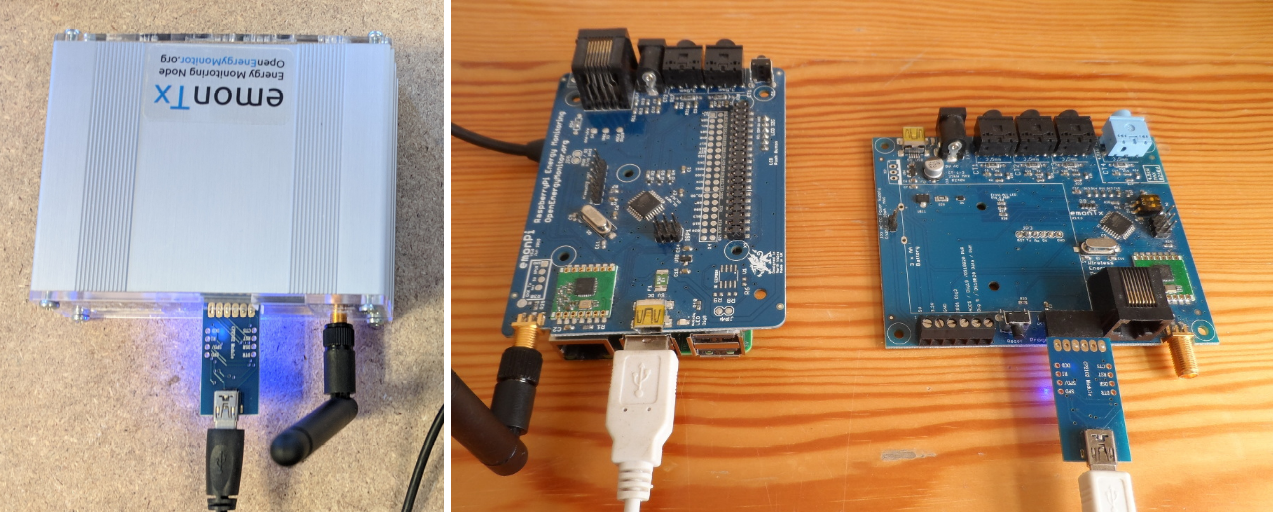
Select port: ttyUSB0, Hardware: emonTx, Radio format: RFM69 JeeLib Classic, Firmware: As required, see above.
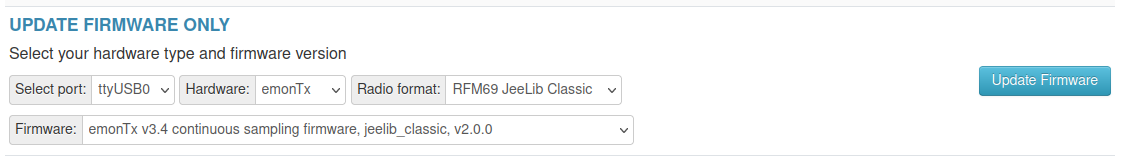
Click Update Firmware to upload the firmware.
How to compile and upload firmware
PlatformIO Command Line
PlatformIO works great from the command line. See the excellent PlatformIO Quick Start Guide for installation instructions.
Compile and upload emonTx34_CM Continuous Sampling firmware
git clone https://github.com/openenergymonitor/emontx3
cd emontx3/firmware/emonTx34/emonTx34_CM
pio run -t upload
Compile and upload emonTx34_DS_jeelib_classic Discrete Sampling firmware
git clone https://github.com/openenergymonitor/emontx3
cd emontx3/firmware/emonTx34/emonTx34_DS_jeelib_classic
pio run -t upload
Compile and upload emonTx_3Phase_PLL firmware
git clone https://github.com/openenergymonitor/emontx3
cd emontx3/firmware/emonTx34/emonTx_3Phase_PLL
pio run -t upload
View serial port with PlatformIO CLI
pio device monitor