Expansion boards
The emonTx4 has been designed to make it possible to expand its capability through expansion boards. These mostly focus around adding Wi-Fi communications but there’s also a CT channel expansion board for more channels.
Not all of these expansion boards made it to production and have been labelled below as Development only. The initial goal was to try a range of options in an open development process, we then selected the WiFi connectivity option that we had the most mature software for given other issues that would have needed to have been addressed to make the other options production ready.
We have kept the development only expansion boards here in the documentation for anyone interested in picking up the design files and software that we did put together.
6 CT Expansion Board
See dedicated page: 6 CT Expansion board
Adafruit ESP8266 Huzzah Wi-Fi Expansion Board
This expansion board was stocked in the shop alongside the emonTx4 as an option to provide WiFi connectivity from 2022-2023. We still have spare ESP8266 expansion board bare PCB’s please email the shop if you would like to add this to an existing emonTx4.
A simple adapter board that links the ESP8266 Huzzah Wi-Fi board to the EmonTx4. Can run the full EmonESP firmware which can be used to forward the emonTx4 data to Emoncms via HTTP or MQTT. Other firmware examples include an encrypted client with a serial configuration interface. See below.
When mounted on the emonTx4, the ESP8266 Huzzah module sits inverted so as to fit in the emonTx4 enclosure:
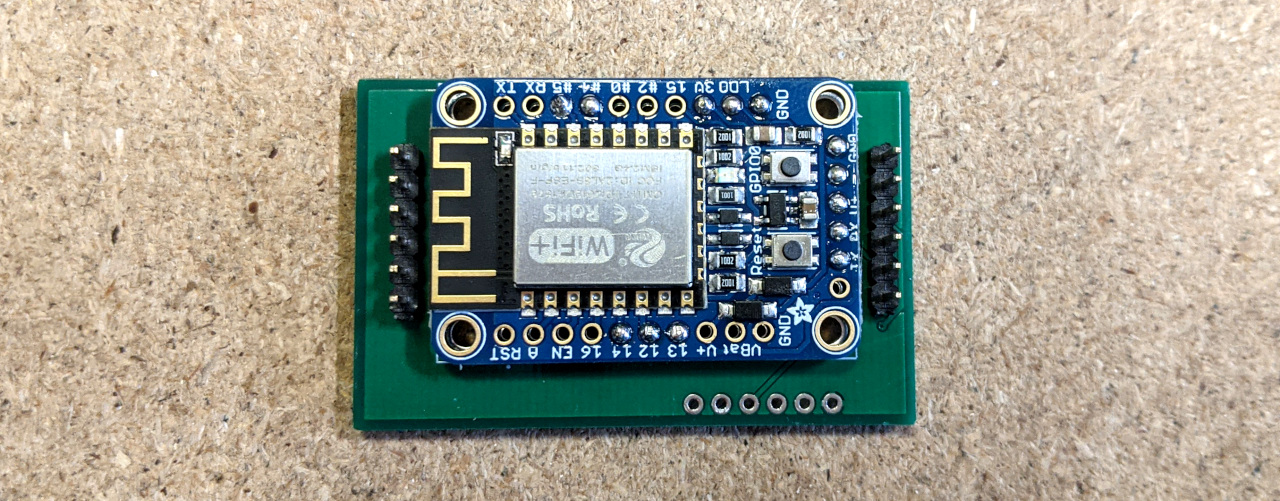
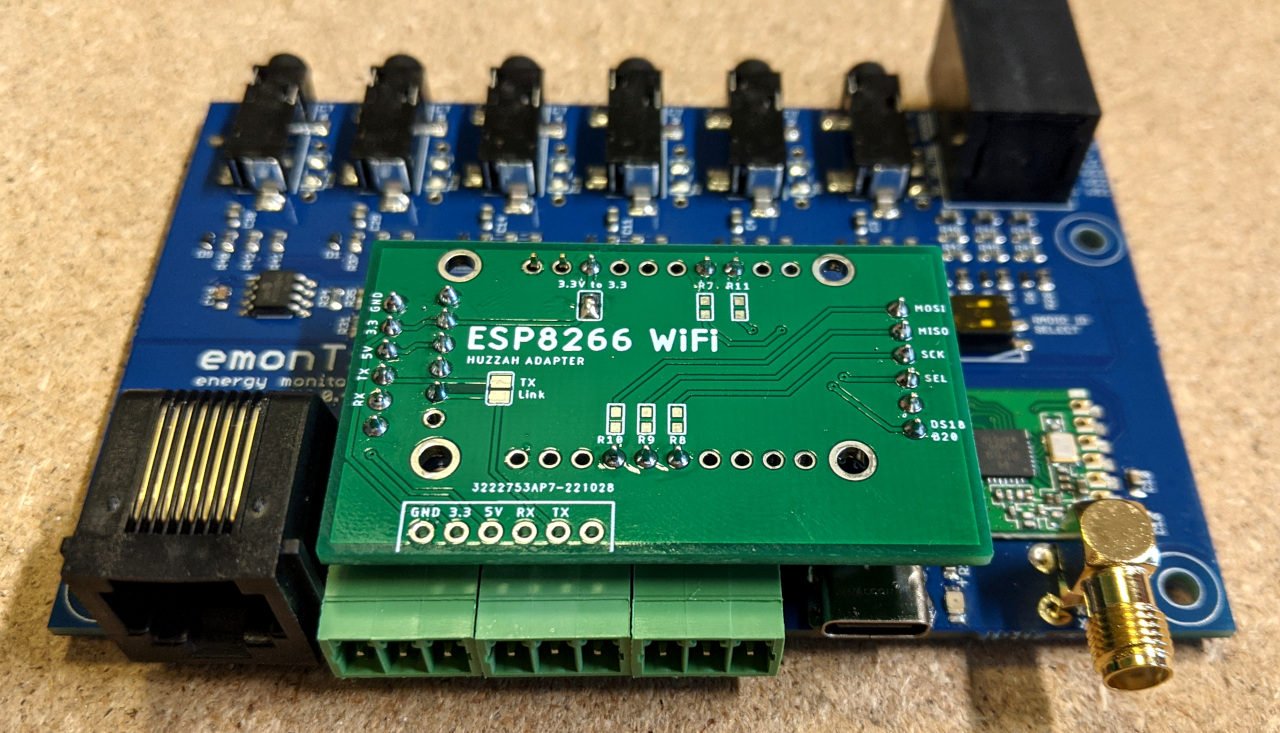
Note: The ESP8266 adapter PCB design includes the option to solder additional SMT resistors that enable the ESP8266 to take control of the RFM69 Radio module and temperature sensing on the main emonTx4 board.
Software Examples
Arduino / Platform IO
Schematic and board file
Pi Pico WiFi Expansion Board (Development only)
The adapter board never made it to production as we decided to focus on the ESP8266 Wi-Fi expansion board above which had more mature software. We do however have plenty of spare Pi Pico WiFi Expansion Board PCB’s if using this is of interest to anyone. Please email the shop if you would like to add this to an existing emonTx4.
The Raspberry Pi Pico W is a wireless-enabled version of the original Pi Pico based on the RP2040 chip. This simple expansion board just maps the Pi Pico W pins to the UART and SPI headers on the emonTx4.
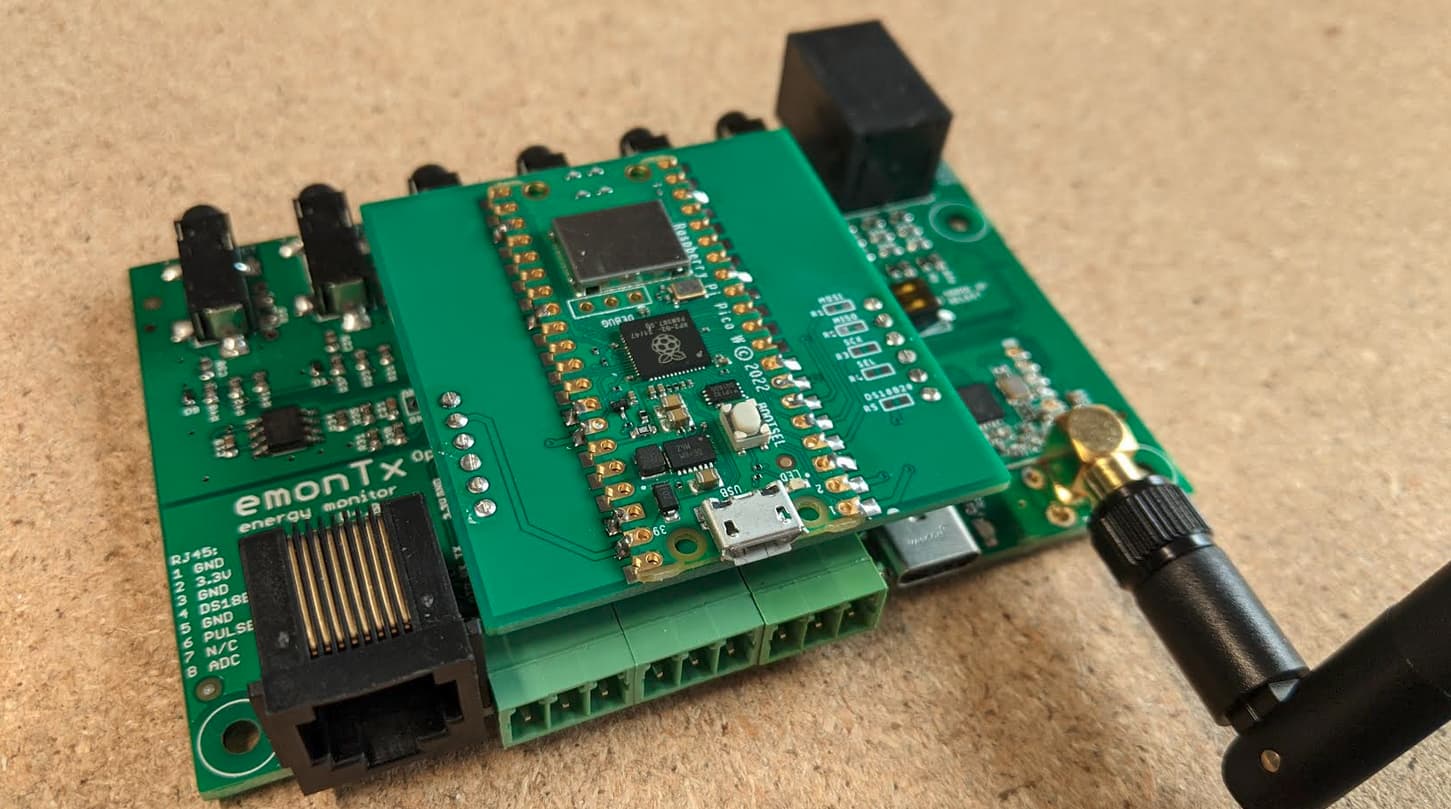
Software Examples
Arduino
MicroPython
Uploading Arduino code
This guide provides a good overview of getting started with the Pi Pico W and Arduino IDE: https://dronebotworkshop.com/picow-arduino
Uploading MicroPython
Download the latest MicroPython Pi Pico W build from here: https://micropython.org/download/rp2-pico-w and drop it onto the drive created by the Pi Pico when plugged in via USB to your computer.
Install Adafruit Ampy, see: https://pypi.org/project/adafruit-ampy
Upload the micropython example using ampy, e.g:
ampy --port /dev/ttyACM0 put basic_emoncms_client.py main.py
ESP32 Wi-Fi Expansion Board (Development only)
The adapter board never made it to production as we decided to focus on the ESP8266 Wi-Fi expansion board above which had more mature software. We do however have a small number of spare PCB’s if using this is of interest to anyone. Please email the shop if you would like to add this to an existing emonTx4.

Software Examples
Arduino / Platform IO
Pi Zero Expansion Board (Development only)
The adapter board never made it to production as we decided to focus on the ESP8266 Wi-Fi expansion board above which had more mature software. We do however have a small number of spare PCB’s if using this is of interest to anyone. Please email the shop if you would like to add this to an existing emonTx4.

Starting with an SD card running emonSD:
https://github.com/openenergymonitor/emonpi/wiki/emonSD-pre-built-SD-card-Download-&-Change-Log
Configure EmonHub to use the EmonHubOEMInterfacer:
https://github.com/openenergymonitor/emonhub/tree/master/conf/interfacer_examples/OEM
[[OEM]]
Type = EmonHubOEMInterfacer
[[[init_settings]]]
com_port = /dev/ttyAMA0
com_baud = 115200
[[[runtimesettings]]]
pubchannels = ToEmonCMS,
Errata: The PiZero needs to be powered seperately via a micro-USB cable (optionally sourced from the emonVs). We missed connecting the internal 5V rail to the expansion header in the first emonTx4 design that went to production, initially we didnt think the 5V rail would be needed but in hindsight this was an unfortunate oversight.